Cloud Virtualization.
Embrace the Cloud! 5 Steps to Cloud-Based Media Production
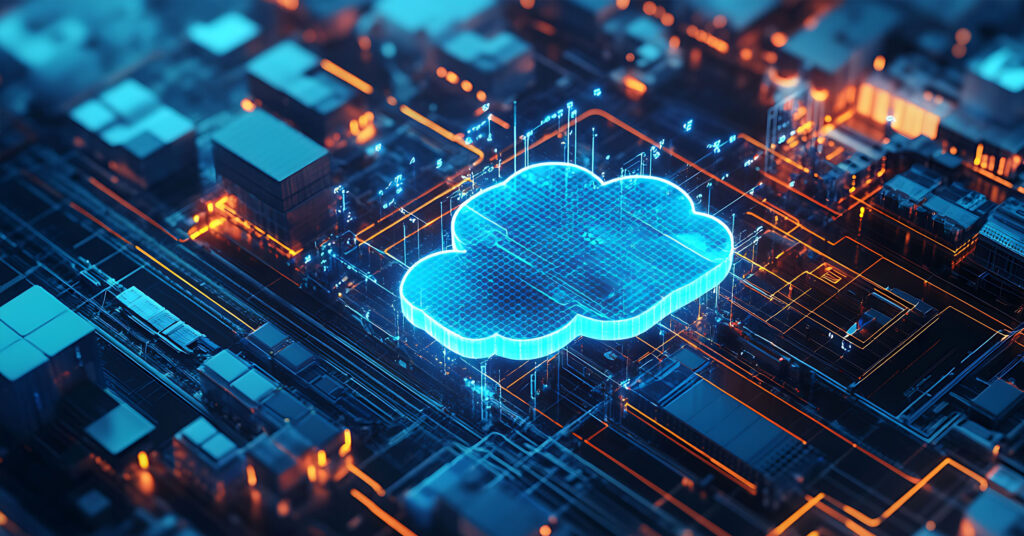
Each decade there is a step change in the way people work with media, from tape to digital, dedicated editing hardware to software that runs on any machine. Each of these changes take time but eventually a new way of working emerges as a result.
Right now, we are in the middle of the next wave of change: embracing the power of the cloud. The important things remain the same with this new paradigm. Editors still have complete creative control of their media workflow, and content is still carefully preserved. But high-performing cloud storage boosts productivity, allows more people to work at once, and fits in with our ambitions to work from anywhere.
Step 1: Cloud-first asset management
In our remote-work world, the first step of this new way of working is that all assets, video and audio, go straight to the cloud. Ingest from wherever the material is created. Host it in the cloud so that anyone (with the right permissions) can access it from wherever is convenient for them. The director on location and the producer back in headquarters can each add comments on their preferred takes, which guide the editor working at home. EditShare’s FLOW media management allows creative teams to work together from anywhere in the world. Plus, with the recent MediaSilo integration, collaboration extends beyond creative teams to wider stakeholders that might need to review, comment or approve the media. This includes side-by-side review capabilities, @user mentions to tag people to comments and visible, forensic, image and document watermarking to deter and detect piracy.
Step 2: Do not download
We all have enough experience of the cloud now to know that egress charges make downloading content potentially expensive. Also, as soon as your video content leaves the cloud it once again becomes as uncontrolled as sending people home with portable drives. So step 2 simply says do not download: move applications to the media not the other way around.
EditShare software readily hosts media production tools like the popular software editors in the cloud. This means you can use remote desktop access, such as PCoverIP, wherever you are and use the infinite cloud resources to power through the edit. However complicated it is, however many layers of video, graphics and effects you must build up.
Producers will be able to look in at any time to check on progress and leave notes for team members in real time. Or you can create viewing copies when you need comments, and simply send links to those whose input you need. Editors can respond to suggestions in their own time, rather than having to drop their work to service an attended session. That will boost productivity and maybe even relieve tensions.
Step 3: Distribution
Having signed off the final version, step 3 – distribution – now becomes a publish function. To deliver a completed commercial or programme to a broadcaster, you simply activate a link. For programmes, you could even attach that link to the commercial system for programs so the broadcaster can only get the full-resolution content once they have paid for it.
Editshare’s Screeners.com delivers an elegant, out of the box press review solution to deliver prestigious pre-release content for customers across the world. View on the small screen of your laptop or on your home theater with the Apple TV app. Security is at the heart of Screeners.com with SOC 2-Type II certification, visible and forensic watermarking, passwordless log-in and anomalous activity reporting.
Step 4: Archiving to long-term storage
Long-term storage is simple when the production and post are complete, and the deliverables have been generated and accepted. You just move it from the active part of your cloud store to deep archive functionality in the same cloud – step 4.
The great benefit of this is that maintenance of the archive becomes someone else’s problem. Anyone with an LTO archive knows that you have to check the tapes on a regular basis, and every few years migrate to the currently supported formats. It is the sort of job that, despite being vital, has no immediately obvious benefits so finance directors love to look hard and sharp.
Step 5: Flexibility to create new content from your cloud archive
Step 5 is the ability to rework something, or create new content from existing assets. The cloud archive also preserves all the elements in one place, from scripts and EDLs to visual effects and camera raw originals. If, in the future, you need to rework something for any reason, pull the whole package out of the archive into the working storage area of your cloud.
This idea of archiving everything so it is easy to revisit a project or create new assets out of existing materials is obviously a huge benefit. It depends on all of the production and post materials developed, implemented and stored in the cloud. It all depends upon taking step 1: ingest straight to the cloud and do it all there.
This is not changing what we do. It still depends entirely on skilled, experienced, talented and dedicated people doing the jobs they are good at. But rethinking the underlying technology makes it a lot simpler for them to be their best.
Now if these steps seem familiar, they are the first five principles of the MovieLabs 2030 vision. EditShare embraces this vision and is providing high-quality tools to help our customers from all industries take advantage of a more powerful way of telling their stories with video.