TO ENSURE SUCCESS ON THE STAGE
Tools for Our Incredible Thought Leaders
You’ll find everything you need to prepare for your time on one of the many NAB Show 2024 stages and conferences. From presentation materials to FAQs, it’s all here!
Access Your Speaker Dashboard
Everything You Need to Plan for your Session(s)
To access and provide important information, including completing your speaker consent form, confirming your email address to be sure you’re properly registered for a complimentary conference pass, uploading or updating your headshot, bio, and/or job details, reviewing your session information, and more, please select your session(s) below.
Broadcast Engineering and IT Conference
For speakers in the (BEIT) Conference.
FMC Programming
For speakers in FMC Programming’s Post | Production World, Post | Production World: AI Creative, Post | Production World: Director of Photography Creative, Post | Production World: Remote Production, and Post | Production World: Visual Storytelling.
NAB Show Programming
For speakers in #GALSNGEAR, AI Workshops, AWS Content Theater, AWS Learning Lounge, Capitalize Zone, CineCentral, Cinematography/ACE Workshops, Connect Zone, Core Education Collection (formerly NAB Show Conference), Create Zone, Creator Lab, Devoncroft Executive Summit, Main Stage, NAB Diversity Symposium, NABiQ, NABLF, Programming Everywhere, SBE Ennes Workshops, Show Floor Tours, and Small and Medium Market Radio Forum.
Sponsored Floor Sessions
For speakers in the Sponsored Floor Theatre/Conversation Corner Sessions.

Book Your Stay for NAB Show
Easily book your stay at some of the best-rated Vegas resorts and hotels. Convenient to the Convention Center. Convenient to Vegas attractions. The perfect place to rest your head after full days of exhilaration.
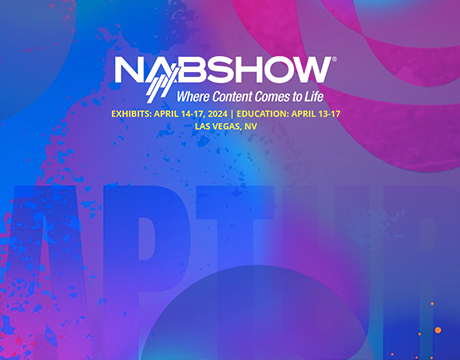
Use the NAB Show Powerpoint
Simplify your presentation with the 2024 NAB Show New York template. This slide deck is encouraged for all sessions.
FAQs
All speakers are required to sign a Speaker Consent Form, which can be found in your Speaker Dashboard (see links above).
The presentation sharing method is determined by the room where the speaker is presenting. For further clarification, please review the details below or reach out with any questions to speakersupport@erinleonardevents.com.
SLIDESPIEL
SlideSpiel is a presentation management system that shares slide decks and populates speaker information for lower thirds (graphic) in the recorded on-demand content.
These are the locations and rooms using SlideSpiel:
- Create Zone Theater
- Connect Zone Theater
- Connect Tech Chat Theater
- Capitalize Zone Theater
- AWS Presentation Theater
- Creator Lab Theater
- Interview Studio – West
- Interview Studio – Central
SlideSpiel link will become available for speakers on April 2 through their emails and in the MYS Speaker Dashboard.
ORCHESTRATE
Orchestrate is a platform by Freeman in which presenters upload their slides and content in advance and then present using one of our computers, which has pre-loaded content.
The following rooms will use Orchestrate:
- W210-W212: SMPTE/DP/ACE & Cinematography/ACE Workshops
- W213-W215: SMMRF Sessions
- W214-W215: Core Education Collection: Capitalize Series
- W216-W217: Core Education Collection: Capitalize Series
- W219: SBE/Create & Cinematography/ACE Workshops
- W220-W221: BEIT
- W222-W223: BEIT
- W225: SBE/Create
Orchestrate information and upload links will be available for speakers in their MYS Speaker Dashboard no later than April 2nd.
USB STICKS
Any room not listed above will use USB Sticks to upload speaker presentations on-site. Those speakers will be instructed to bring their USB Stick into their presentation room, and the tech team will take it from there. Easy!
As a confirmed speaker, you are kindly expected to do the following:
- Provide unique, dynamic and engaging content for your session.
- Promote your presence and session on your social media, company newsletters, blogs, podcasts, etc.
- Meet all deadlines and stick to the allocated presentation time slots. It is critical to stay on schedule so that attendees may move between sessions as needed.
- Make sure your presentation is representative of what was promoted to the attendees in the presentation description and agreed upon with NAB and/or NAB’s partner producers.
- Obtain all permissions to use any copyrighted materials and supply those details to NAB.
- Allocate time for at least one conference call with your session moderator and/or fellow session speakers.
- Adhere to all NAB Show policies.
- Encourage audience participation, especially during Q&A if part of your session. When addressing questions from the floor, repeat the question so that the entire audience hears the question before you answer.
- Immediately inform NAB if you need to cancel and provide replacement recommendations. Replacement speakers will need to be vetted if we don’t have one on the waiting list for that topic.
- In the Map Your Show portal, ensure your contact information, high-resolution headshot, and bio are accurate and up-to-date for website and promotional needs.
Speakers should check in at the Speaker Ready Room at least 30 minutes prior to your session to meet with your presenter as well as pick up registration materials.
Speaker Ready Room Location:
West Hall 228: See Map of Convention Center HERE!
Speaker Ready Room Hours:
Saturday, April 13 – Tuesday, April 16 from 8:30 a.m. – 4:30 p.m.

CONTACT SPEAKER SERVICES
Have questions about your session? Contact the Speaker Care Team.